For the next experiment we wanted to make it more direct at our actual project aim. Therefore we decided to try and conduct the process of creating an etch e sketch through processing.
This is done by creating a circuit that contain to potentiometers. These had to be wired so that one analog was at port A0, on at 5V and one in the ground.
Once this was wired we open the example code created by arduino called Standard Firmata and uploaded it to our arduino board. we had to run this to get the max and minimum numbers of the potentiometers fro the processing code. This worked fine!
We then had to open up the code in processing, This was done by copying the sketch from the example below.
Once we rant his though we got the frame of the etch e sketch, but did not get the lines coming through from the arduino itself.
This is a problem with the processing connecting to the arduino.
http://www.instructables.com/id/Virtual-Etch-A-Sketch/
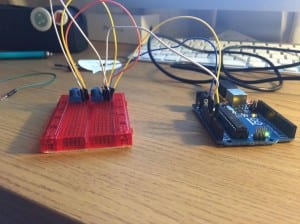

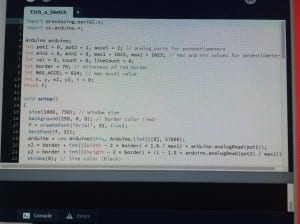

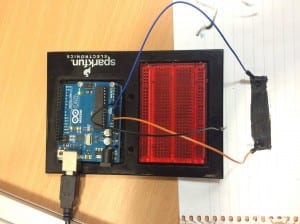
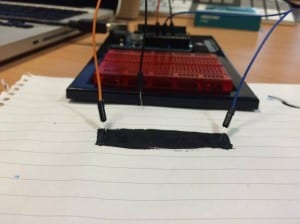
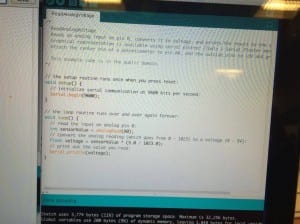
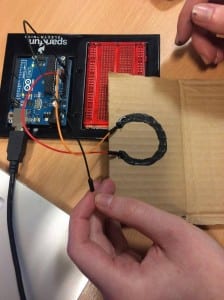
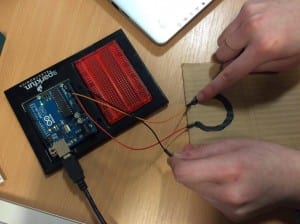
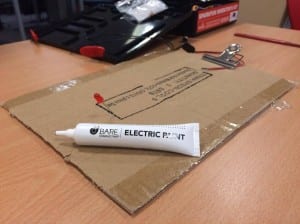


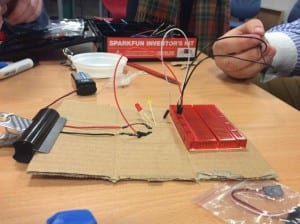
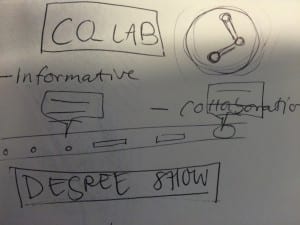
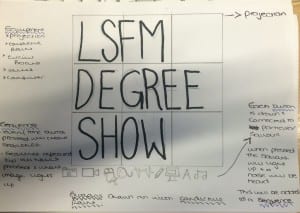
Recent Comments